

With HPE Dl380 Gen10 servers, you have to access the Intelligent Provisioning tool during the startup (F10),
Then you select customize the RAID, using the smart array controller tool (By default, RAID 1 created for two disks), Know more
Selecting the right RAID type for your IT infrastructure
The RAID setting that you select is based upon the following:
Selecting RAID for fault tolerance
If your IT environment requires a high level of fault tolerance, select a RAID level that is optimized for fault tolerance. This chart shows the relationship between the RAID level fault tolerance and the size of the storage array. The chart includes RAID 0, 5, 50, 10, 6, 60, and RAID 10 Triple. It also shows the percent reliability in increments between 1 and one billion and the storage array drive increments between 0 and 96. This chart assumes that two parity groups are used for RAID 50 and RAID 60. This chart shows that:
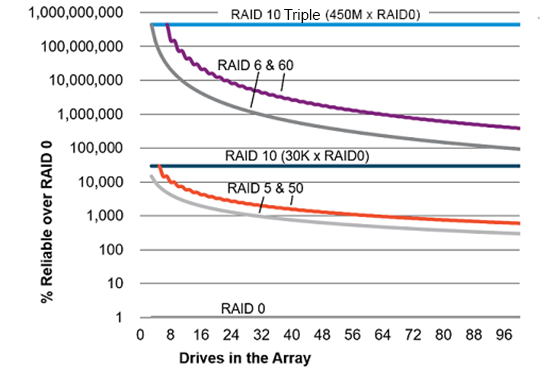
If your environment requires high write performance, select a RAID type that is optimized for write performance. The chart below shows how RAID 10, 10 Triple, 5, 50, 6, and 60 compare to the percent write performance of RAID 0. The data in the chart assumes that the performance is drive limited and that drive write performance is the same as drive read performance.
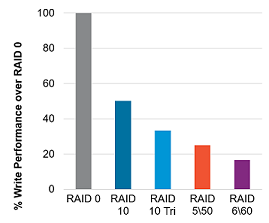
| RAID type | Disk I/O for every host write |
| RAID 0 | 1 |
| RAID 10 | 2 |
| RAID 10 Triple | 3 |
| RAID 5 | 4 |
| RAID 6 | 5 |
If your environment requires a high usable capacity, select a RAID type that is optimized for usable capacity. The chart in this section demonstrates the relationship between the number of drives in the array and the percent usable capacity over the capacity for RAID 0. Consider the following points when selecting the RAID type:
Note the minimum drive requirements for the RAID types, as shown in the table below.
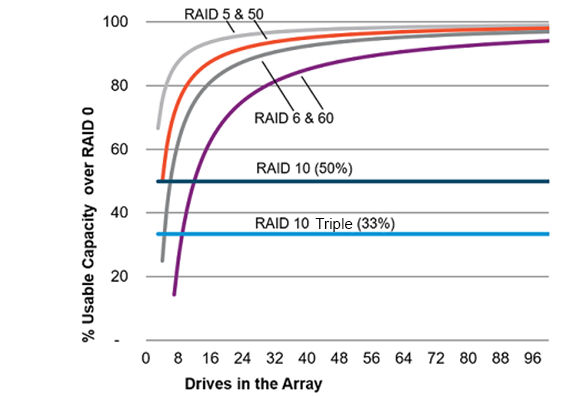
| RAID type | Minimum number of drives |
| RAID 0 | 1 |
| RAID 10 | 2 |
| RAID 10 Triple | 3 |
| RAID 5 | 3 |
| RAID 6 | 4 |
| RAID 50 6 | |
| RAID 60 8 |
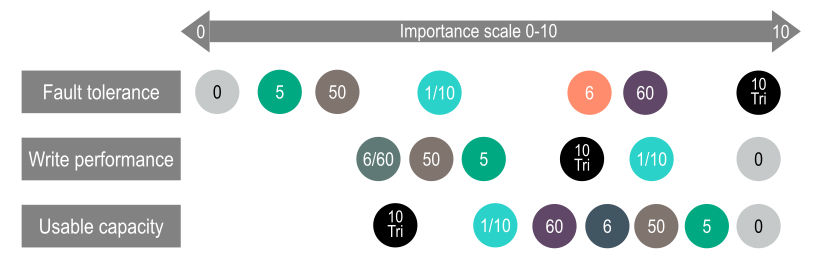
The chart in this section shows the relevance of the RAID type to the requirements of your environment. Depending on your requirements, you should optimize the RAID types as follows:
Mixed mode (RAID and HBA simultaneously) Any drive that is not a member of a logical drive or assigned as a spare is presented to the operating system. This mode occurs by default without any user intervention and cannot be disabled. Logical drives are also presented to the operating system. Controllers that support mixed mode (P-class and E-class) can reduce the number of controllers in the system and efficiently use drive bays within a backplane. For example, a solution that needs all the drives presented as HBA (except a two-drive mirror for boot support) can be accomplished with a single controller attached to a single backplane.
Drive LED Method HBA RAID, Locate LED (Solid Blue) SSACLI Yes Yes, Virtual SCSi Enclosure, Services (SES), Yes No, Drive Failure LED (Solid Amber), Auto Yes Yes, Virtual SES Yes No, Predictive Drive Failure LED, (Blinking Amber), Auto No Yes, Virtual SES Yes No, Reporting See Diagnostic Tools Yes Yes, Virtual SES is a computer protocol hosted by the Smart Array driver. It is used with disk storage devices/enclosures to report and access drive bay locations, and control LEDs. The Virtual SES SCSI devices appear as a normal enclosure and support host tools such as the SG_UTIL Linux package, which contains the SG_SES tool.
RAID 0 A RAID 0 configuration provides data striping, but there is no protection against data loss when a drive fails. However, it is useful for rapid storage of large amounts of noncritical data (for printing or image editing, for example) or when cost is the most important consideration. The minimum number of drives required is one.
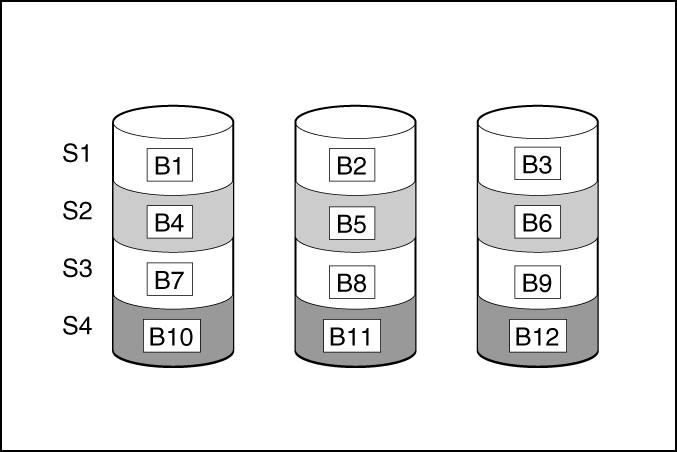
This method has the following benefits:
Mirroring
RAID 1 and RAID 1+0 (RAID 10), In RAID 1 and RAID 1+0 (RAID 10) configurations, data is duplicated to a second drive. The usable capacity is C x (n / 2), where C is the drive capacity with n drives in the array. A minimum of two drives is required. When the array contains only two physical drives, the fault-tolerance method is known as RAID 1.
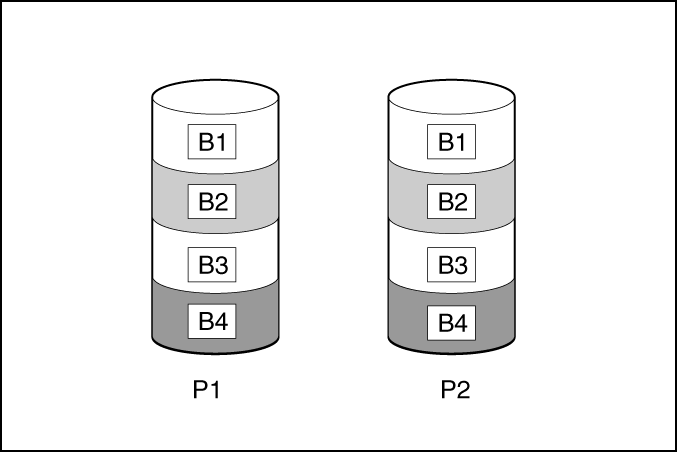
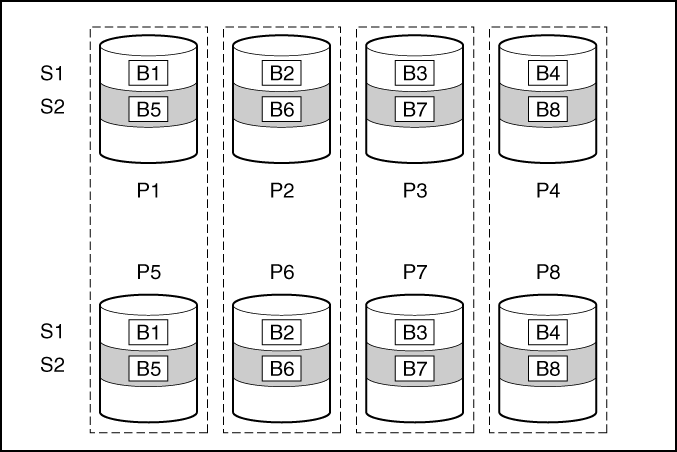
When the array has more than two physical drives, drives are mirrored in pairs, and the fault-tolerance method is known as RAID 1+0 or RAID 10. If a physical drive fails, the remaining drive in the mirrored pair can still provide all the necessary data. Several drives in the array can fail without incurring data loss, as long as no two failed drives belong to the same mirrored pair. The total drive count must increment by 2 drives. A minimum of four drives is required.
This method has the following benefits:
In RAID 1 Triple and RAID 10 Triple configurations, data is duplicated to two additional drives. The usable capacity is C x (n / 3) where C is the drive capacity with n drives in the array. A minimum of 3 drives is required.
When the array contains only three physical drives, the fault-tolerance method is known as RAID 1 Triple.
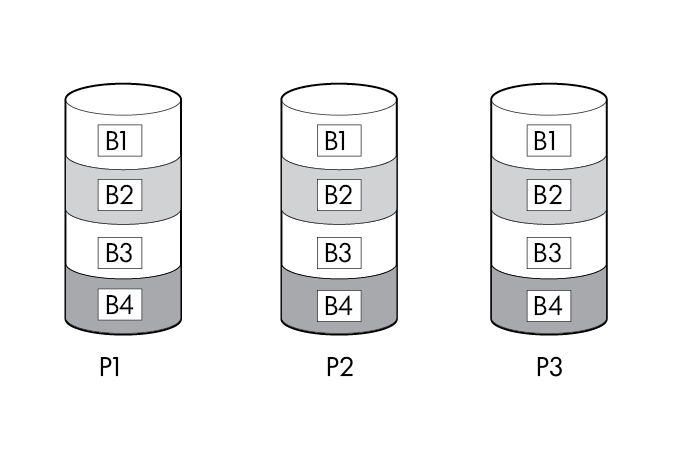
When the array has more than six physical drives, drives are mirrored in trios, and the fault-tolerance method is known as RAID 10 Triple. If a physical drive fails, the remaining two drives in the mirrored trio can still provide all the necessary data. Several drives in the array can fail without incurring data loss, as long as no three failed drives belong to the same mirrored trio. The total drive count must increment by 3 drives.
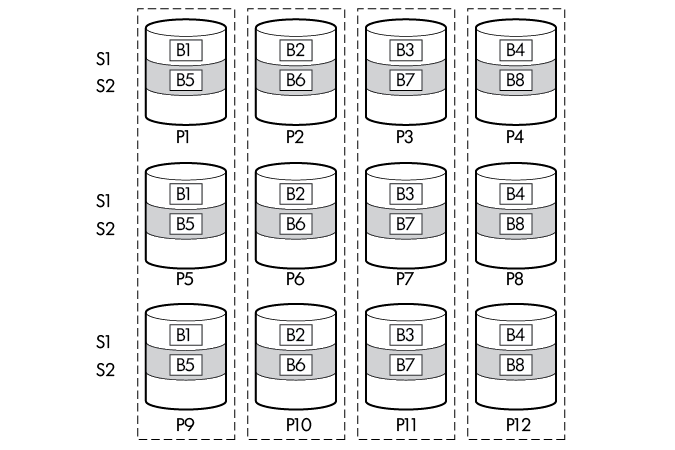
This method has the following benefits:
Read load balancing In each mirrored pair or trio, Smart Array balances read requests between drives based upon individual drive load. This method has the benefit of enabling higher read performance and lower read latency.
Mirror splitting and recombining
The split mirrored array feature splits any mirrored array (RAID 1, 10, 1 Triple, or 10 Triple) into multiple RAID 0 logical drives containing identical drive data. The following options are available after creating a split mirror backup:
The re-mirrored array combines two arrays that consist of one or more RAID 0 logical drives into one array consisting of RAID 1 or RAID 1+0 logical drives. For controllers that support RAID 1 Triple and RAID 10 Triple, this task can be used to combine:
Parity
RAID 5 RAID 5 protects data using parity (denoted by Px,y in the figure). Parity data is calculated by summing (XOR) the data from each drive within the stripe. The strips of parity data are distributed evenly over every physical drive within the logical drive. When a physical drive fails, data that was on the failed drive can be recovered from the remaining parity data and user data on the other drives in the array. The usable capacity is C x (n – 1) where C is the drive capacity with n drives in the array. A minimum of three drives is required.
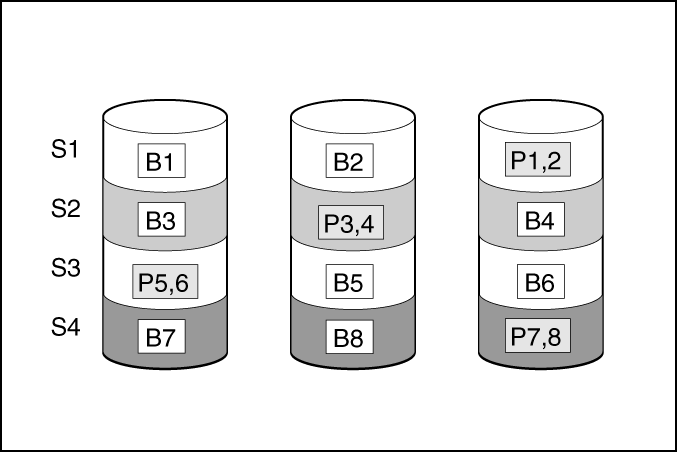
This method has the following benefits:
RAID 50 RAID 50 is a nested RAID method in which the constituent drives are organized into several identical RAID 5 logical drive sets (parity groups). The smallest possible RAID 50 configuration has six drives organized into two parity groups of three drives each.
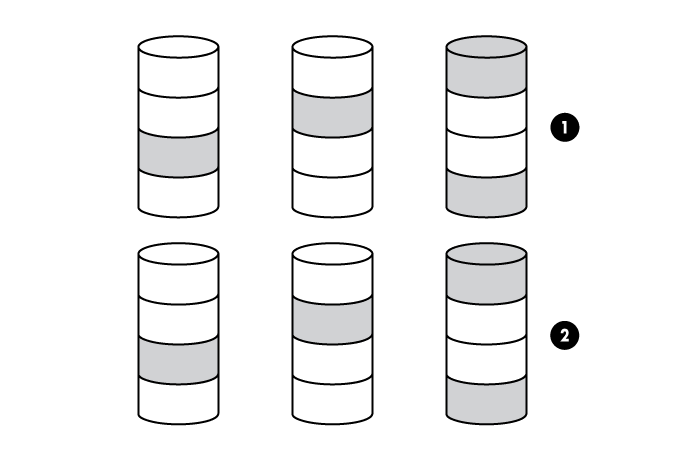
For any given number of drives, data loss is least likely to occur when the drives are arranged into the configuration that has the largest possible number of parity groups. For example, four parity groups of three drives are more secure than three parity groups of four drives. However, less data can be stored on the array with the larger number of parity groups.
All data is lost if a second drive fails in the same parity group before data from the first failed drive has finished rebuilding. A greater percentage of array capacity is used to store redundant or parity data than with non-nested RAID methods (RAID 5, for example). A minimum of six drives is required. This method has the following benefits:
RAID 6 RAID 6 protects data using double parity. With RAID 6, two different sets of parity data are used (denoted by Px,y and Qx,y in the figure), allowing data to still be preserved if two drives fail. Each set of parity data uses a capacity equivalent to that of one of the constituent drives. The usable capacity is C x (n – 2) where C is the drive capacity with n drives in the array. A minimum of 4 drives is required.
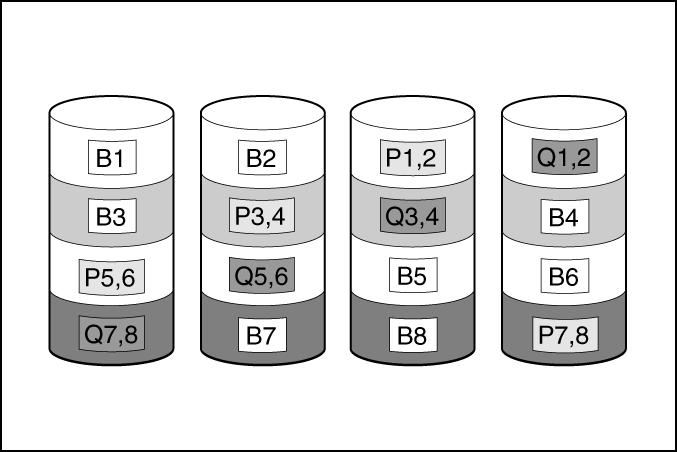
This method is most useful when data loss is unacceptable but cost is also an important factor. The probability that data loss will occur when an array is configured with RAID 6 (Advanced Data Guarding (ADG)) is less than it would be if it were configured with RAID 5. This method has the following benefits:
RAID 60 RAID 60 is a nested RAID method in which the constituent drives are organized into several identical RAID 6 logical drive sets (parity groups). The smallest possible RAID 60 configuration has eight drives organized into two parity groups of four drives each. For any given number of hard drives, data loss is least likely to occur when the drives are arranged into the configuration that has the largest possible number of parity groups. For example, five parity groups of four drives are more secure than four parity groups of five drives. However, less data can be stored on the array with the larger number of parity groups. The number of physical drives must be exactly divisible by the number of parity groups. Therefore, the number of parity groups that you can specify is restricted by the number of physical drives. The maximum number of parity groups possible for a particular number of physical drives is the total number of drives divided by the minimum number of drives necessary for that RAID level (three for RAID 50, 4 for RAID 60). A minimum of 8 drives is required. All data is lost if a third drive in a parity group fails before one of the other failed drives in the parity group has finished rebuilding. A greater percentage of array capacity is used to store redundant or parity data than with non-nested RAID methods. This method has the following benefits:
Parity groups When you create a RAID 50 or RAID 60 configuration, you must also set the number of parity groups. You can use any integer value greater than 1 for this setting, with the restriction that the total number of physical drives in the array must be exactly divisible by the number of parity groups. The maximum number of parity groups possible for a particular number of physical drives is the total number of drives divided by the minimum number of drives necessary for that RAID level (three for RAID 50, four for RAID 60). This feature has the following benefits:
Background parity initialization RAID levels that use parity (RAID 5, RAID 6, RAID 50, and RAID 60) require that the parity blocks be initialized to valid values. Valid parity data is required to enable enhanced data protection through background controller surface scan analysis and higher write performance (backed out write). After parity initialization is complete, writes to a RAID 5, RAID 6, RAID 50, and RAID 60 logical drive are typically faster because the controller does not read the entire stripe (regenerative write) to update the parity data. This feature initializes parity blocks in the background while the logical drive is available for access by the operating system. Parity initialization takes several hours or days to complete. The time it takes depends on the size of the logical drive and the load on the controller. While the controller initializes the parity data in the background, the logical drive has full fault tolerance. This feature has the benefit of allowing the logical drive to become usable sooner.
Rapid parity initialization RAID levels that use parity (RAID 5, RAID 6, RAID 50, and RAID 60) require that the parity blocks be initialized to valid values. Valid parity data is required to enable enhanced data protection through background controller surface scan analysis and higher write performance (backed out write). After parity initialization is complete, writes to a RAID 5 or RAID 6 logical drive are typically faster because the controller does not read the entire stripe (regenerative write) to update the parity data. The rapid parity initialization method works by overwriting both the data and parity blocks in the foreground. The logical drive remains invisible and unavailable to the operating system until the parity initialization process completes. Keeping the logical volume offline eliminates the possibility of I/O activity, thus speeding the initialization process, and enabling other high-performance initialization techniques that wouldn’t be possible if the volume was available for I/O. Once the parity is complete, the volume is brought online and becomes available to the operating system This method has the following benefits:
Regenerative writes: Logical drives can be created with background parity initialization so that they are available almost instantly. During this temporary parity initialization process, writes to the logical drive are performed using regenerative writes or full stripe writes. Any time a member drive within an array is failed, all writes that map to the failed drive are regenerative. A regenerative write is much slower because it must read from nearly all the drives in the array to calculate new parity data. The write penalty for a regenerative write is n + 1 drive operations where n is the total number of drives in the array. As you can see, the write penalty is greater (slower write performance) with larger arrays. This method has the following benefits:
Backed-out writes: After parity initialization is complete, random writes to a RAID 5, 50, 6, or 60 can use a faster backed-out write operation. A backed-out write uses the existing parity to calculate the new parity data. As a result, the write penalty for RAID 5 and RAID 50 is always four drive operations, and the write penalty for a RAID 6 and RAID 60 is always six drive operations. As you can see, the write penalty is not influenced by the number of drives in the array.
Backed-out writes is also known as “read-modify-write.”
This method has the benefit of faster RAID, 5, 50, 6, or 60 random writes.
Full-stripe writes When writes to the logical drive are sequential or when multiple random writes that accumulate in the flash-backed write cache are found to be sequential, a full-stripe write operation can be performed. A full-stripe write allows the controller to calculate new parity using new data being written to the drives. There is almost no write penalty because the controller does not need to read old data from the drives to calculate the new parity. As the size of the array grows larger, the write penalty is reduced by the ratio of p/n where p is the number of parity drives and n is the total number of drives in the array. This method has the benefit of faster RAID 5, 6, or 60 sequential writes.
Spare drives, Dedicated spare A dedicated spare is a spare drive that is shared across multiple arrays within a single RAID controller. It supports any fault tolerant logical drive such as RAID 1, 10, 5, 6, 50, and 60.
The dedicated spare drive activates any time a drive within the array fails.
Predictive Spare Activation Predictive Spare Activation mode will activate a spare drive anytime a member drive within an array reports a predictive failure. The data is copied to the spare drive while the RAID volume is still healthy. Assigning one or more online spare drives to an array enables you to postpone replacement of faulty drives. The predictive failure drive is marked as failed and ready for removal and replacement after the copy is complete. After you install a replacement drive, the controller will restore data automatically from the activated spare drive to the new drive. This method has the following benefits:
Failure spare activation
Failure spare activation mode activates a spare drive when a member drive within an array fails using fault tolerance methods to regenerate the data. Assigning one or more online spare drives to an array enables you to postpone replacement of faulty drives.
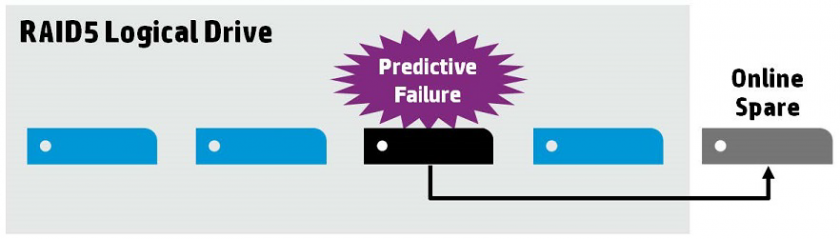
Auto-replace spare
Auto-replace spare allows an activated spare drive to become a permanent member of the drive array. The original drive location becomes the location of the spare drive. This method has the benefit of avoiding the copy-back operation after replacing the failed drive.
Drive Rebuild, Rapid rebuild
Smart Array controllers include rapid rebuild technology for accelerating the rebuild process. Faster rebuild time helps restore logical drives to full fault tolerance before a subsequent drive failure can occur, reducing the risk of data loss. Generally, a rebuild operation requires approximately 15 to 30 seconds per gigabyte for RAID 5 or RAID 6. Actual rebuild time depends on several factors, including the amount of I/O activity occurring during the rebuild operation, the number of disk drives in the logical drive, the rebuild priority setting, and the disk drive performance. This feature is available for all RAID levels except RAID 0.
Puncture Puncture is a controller feature which allows a drive rebuild to complete despite the loss of a data stripe caused by a fault condition that the RAID level cannot tolerate. When the RAID controller detects this type of fault, the controller creates a “puncture” in the affected stripe and allows the rebuild to continue. Puncturing keeps the RAID volume available and the remaining volume can be restored. Future writes to the punctured stripe will restore the fault tolerance of the affected stripe. To eliminate the punctured stripe, the affected volume should be deleted and recreated using Rapid Parity Initialization (RPI) or Erasing the drive(s) before creating the logical drive. The data affected by the punctured stripe must be restored from a previous backup. Punctures may be minimized by performing the following:
The RAID option must be enabled in the BIOS before the system can load the RAID option ROM code. Press F2 during startup to enter the BIOS setup. To enable RAID, use one of the following methods, depending on your board model. Go to Configuration > SATA Drives, set Chipset SATA Mode to RAID. Go to Advanced > Drive Configuration, set Configure SATA As to RAID. Go to Advanced > Drive Configuration, set Drive Mode to Enhanced and set the RAID option to Enabled. Press F10 to save and exit. If no RAID option is found in the BIOS, make sure that RAID is supported by checking the specification for your desktop board.
Aliqu justo et labore at eirmod justo sea erat diam dolor diam vero kasd
© Your Site Name. All Rights Reserved. Design by HTML Codex